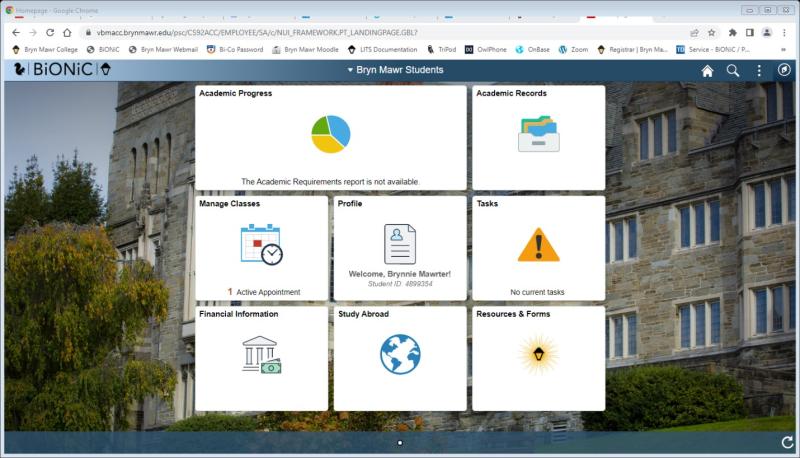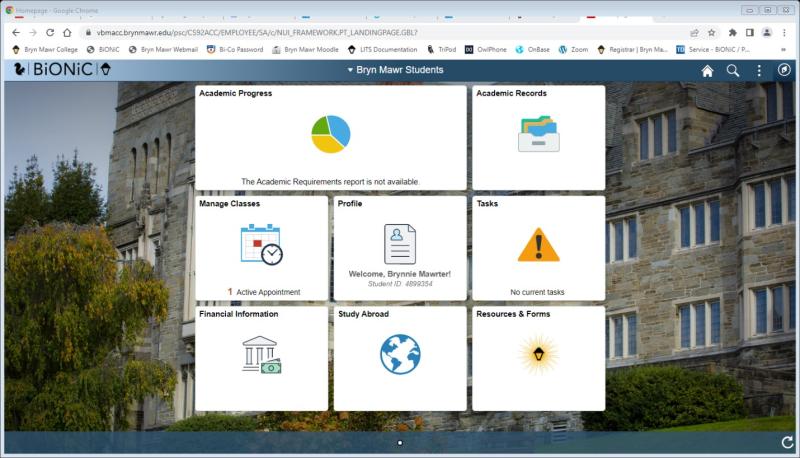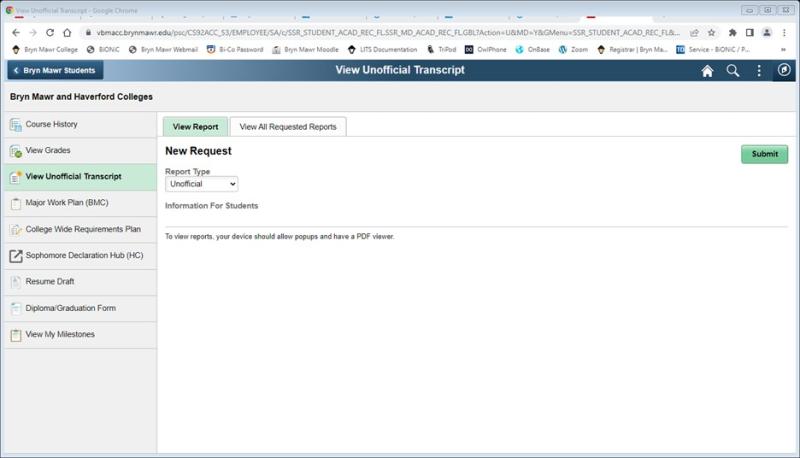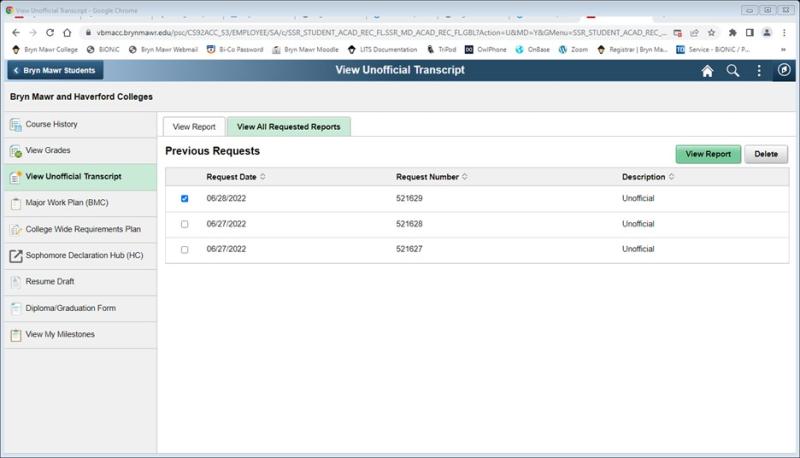Viewing Unofficial Transcripts
If needed, you may reset your password at http://password.brynmawr.edu. Please contact the Help Desk 610-526-7440 or help@brynmawr.edu if you need additional assistance.
To view your unofficial transcript online:
- Log in to BiONiC using your user ID and your Bryn Mawr Password.
- Navigate to the "Academic Records" tile and select it:
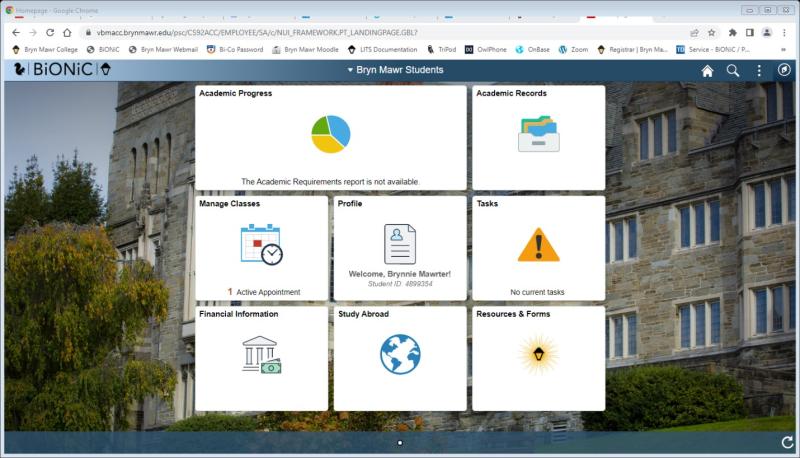
- Select View Unofficial Transcript. The Report Type is Unofficial. Click "Submit."
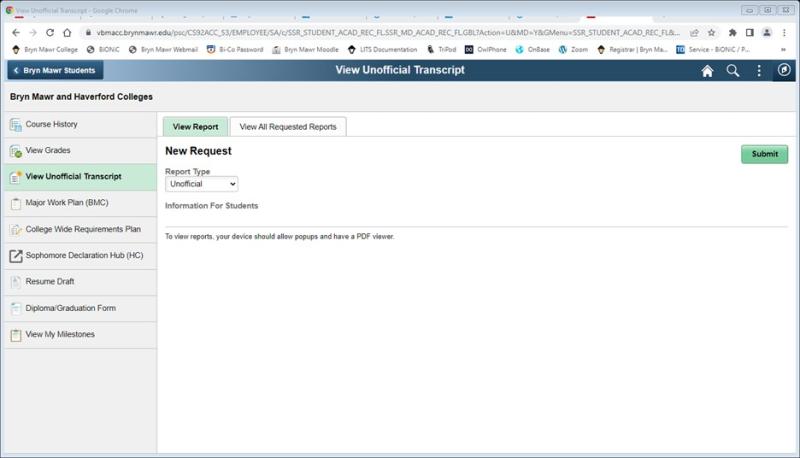
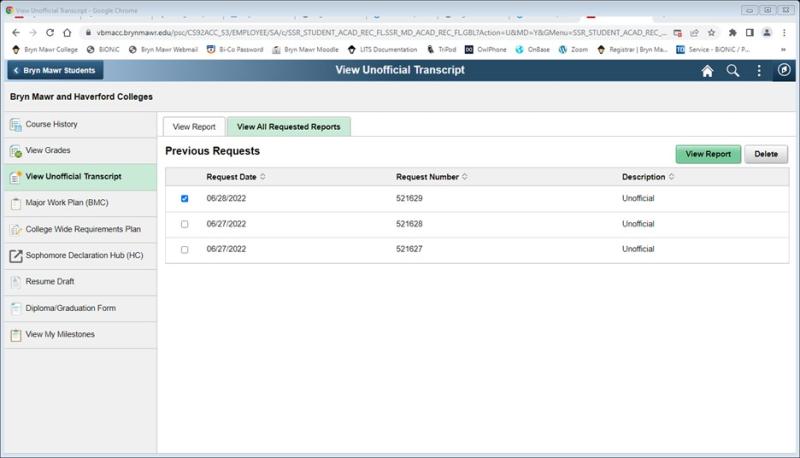
- You will then see the pdf of your unofficial transcript. To protect your privacy, always log out when you have completed your session.
You may also view your grades:
- Navigate to the "Academic Records" tile and select it, and then "View Grades." Posted grades will appear under "Grade." If you elected to take a course "Credit/No Credit" then the underlying grade would appear under "Grade Input."